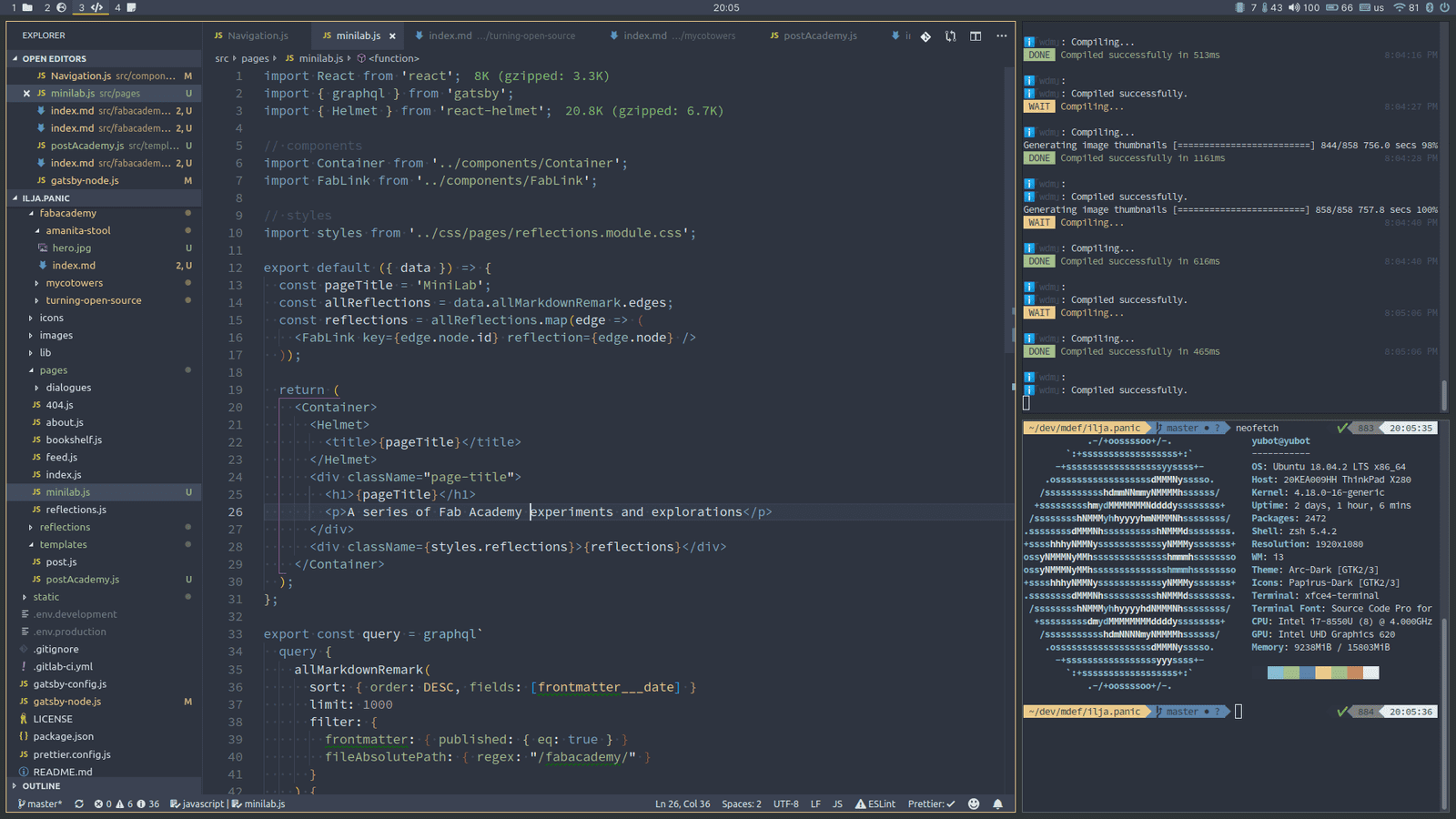Project Managemet
Tools
For my personal site I am using a Gatsby static site generator which is based on React. I have used a few different generators in the past, but I took the opportunity to improve my JavaScript skills. The tool can be slightly overwhelming at the beginning, especially because of the numerous dependencies and the JavaScript way of structuring websites.
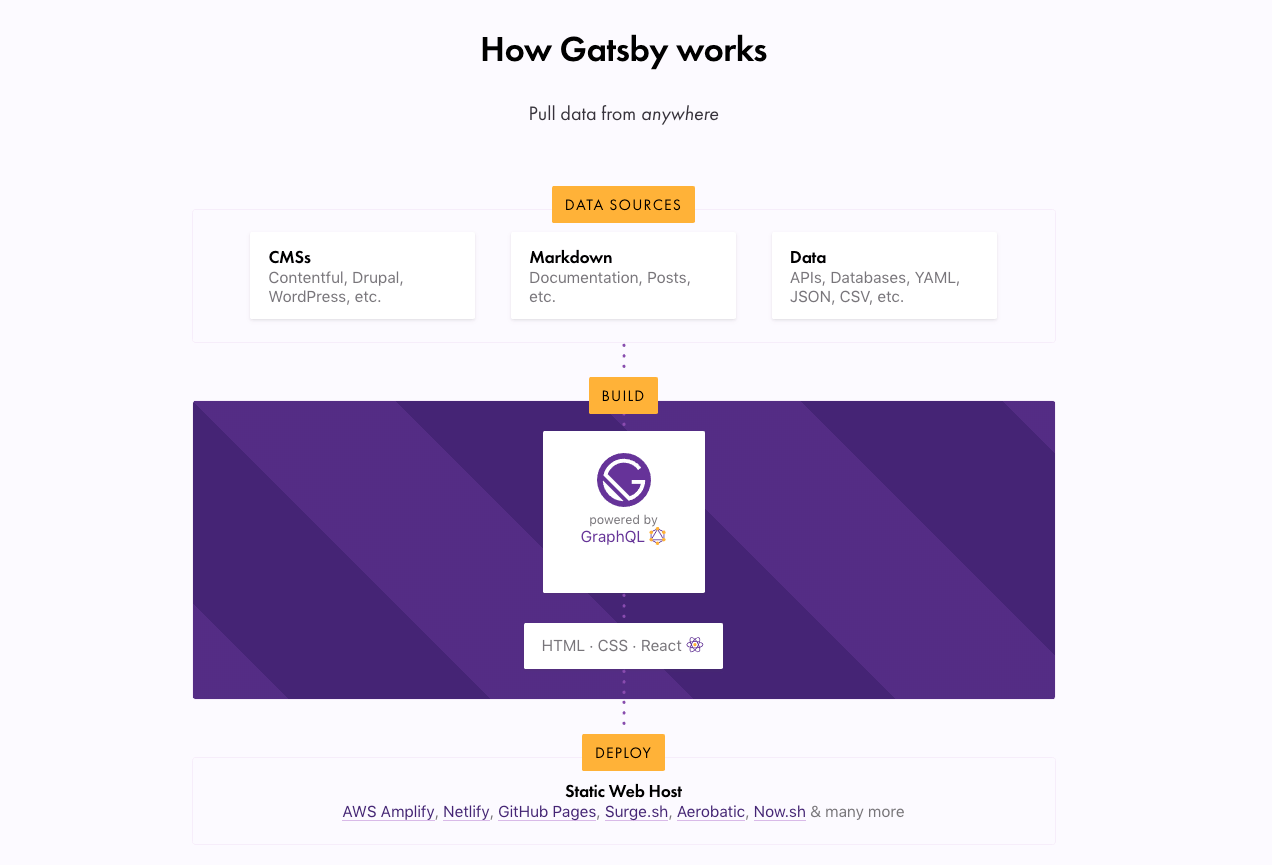
Gatsby is a very modular and flexible site generator which is highly focused on performance. It does many of the tedious – such as image optimisation, lazy-loading, code splitting, defer loading – without you having to worry about it. Another great thing about Gatsby is that it has a very lively plugin community.
Source plugins in particular are useful because they let you pull in data from any conceivable location or service – from markdown or JSON to Google Sheets, Wordpress, DatoCMS or my personal favourite Airtable which I use to pull in items for my personal news feed. Gatsby pools in data from different source and by using GraphQL under-the-hood it allows you to access it using the same syntax no matter where the data came from.
Other tools and services I use to build the site:
- VS Code with 25+ extensions, such as Prettier for automated code formatting
- Hyper terminal with zsh shell
- Zapier for triggering build when new feed post is published on Airtable
Structure
The website source code follows the structure of a standard React app. Here is a brief overview of some of the key elements:
public/- generated files of the final websitesrc/- all the custom build parts -components/- logical components, i.e. header, footer, widget -css/- CSS modules corresponding to logical components and page templates -data/- custom static data in JSON -pages/- the pages that actually get generated -templates/- templates that get applied to auto-generated pages (reflections, fab academy)static/- static files that get copied to the final generate sitegatsby-config.js- configuration file for Gatsbygatsby-node.js- configuration for auto-generating pages from input data
Here is a sample code snippet that generates the Fab Academy section of this website from the file src/pages/fabacademy.js:
// fabacademy.js
import React from 'react';
import { graphql } from 'gatsby';
import { Helmet } from 'react-helmet';
// components
import Container from '../components/Container';
import FabLink from '../components/FabLink';
// styles
import styles from '../css/pages/reflections.module.css';
export default ({ data }) => {
const pageTitle = 'Fab Academy';
const allPosts = data.allMarkdownRemark.edges;
const posts = allPosts.map(edge => <FabLink key={edge.node.id} post={edge.node} />);
return (
<Container>
<Helmet>
<title>{pageTitle}</title>
</Helmet>
<div className="page-title">
<h1>{pageTitle}</h1>
<p>A crash course in digital fabrication</p>
</div>
<div className={styles.reflections}>{posts}</div>
</Container>
);
};
export const query = graphql`
query {
allMarkdownRemark(
sort: { order: ASC, fields: [frontmatter___date] }
limit: 1000
filter: {
frontmatter: { published: { eq: true } }
fileAbsolutePath: { regex: "/fabacademy/" }
}
) {
edges {
node {
id
excerpt(pruneLength: 250)
frontmatter {
date(formatString: "D MMMM")
endDate(formatString: "D MMMM YYYY")
slug
title
hero {
childImageSharp {
fluid(maxWidth: 1200) {
...GatsbyImageSharpFluid
}
}
}
}
}
}
}
}
`;Remote repository
We are using GitLab to host our remote repositories. Great feature of GitLab is that is allows for private repositories on the free plan as well a free build tool that allows anyone to host their static site for free.
I have configured simple shell aliases that allow me to use custom shortcuts for common git tasks:
gs=git status- allows me to quickly check which files I have changedga=git add .- stages all the changed filesgc ‘commit message’=git commit -m ‘commit message’- more direct way to write commit messagesgp=git push